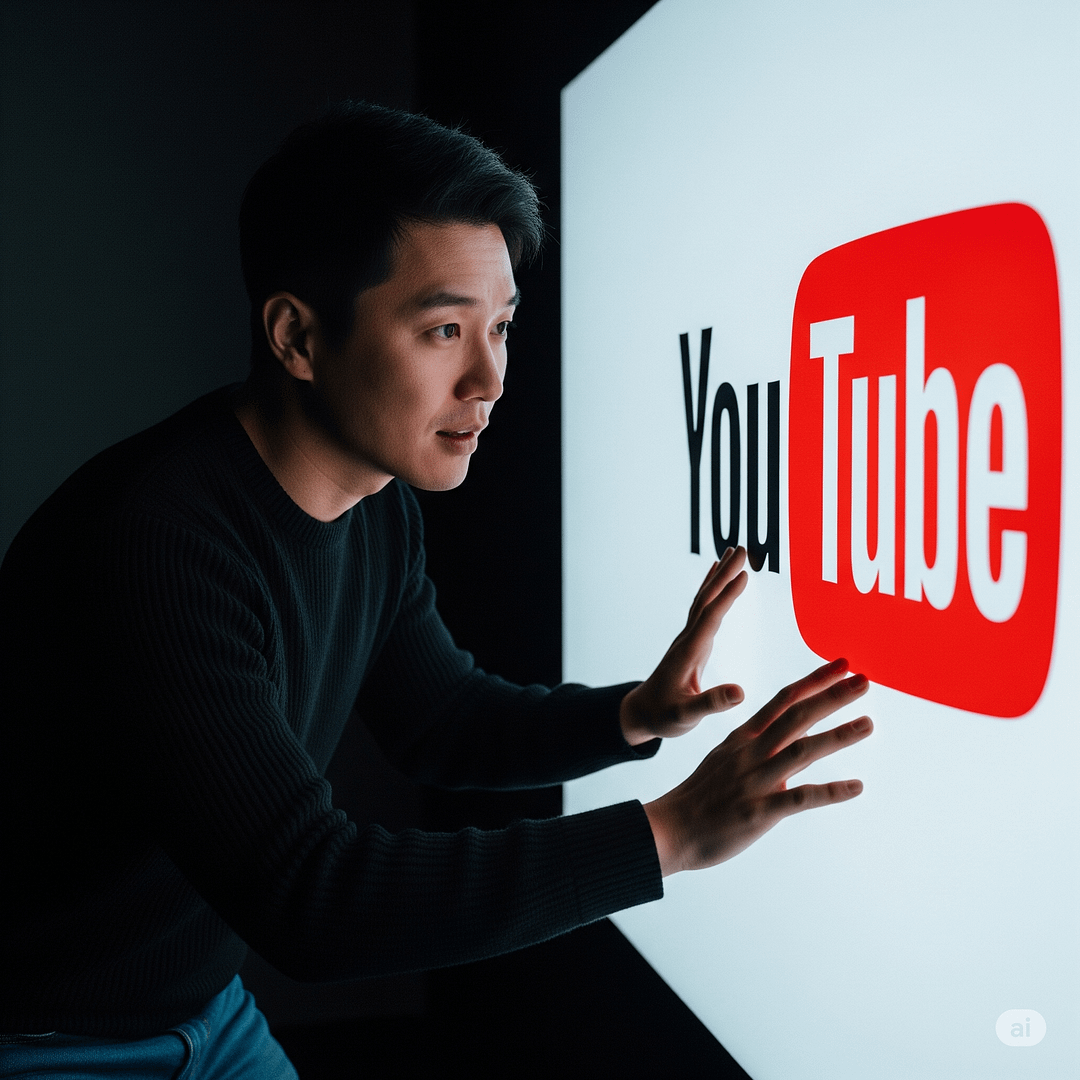How to Make YouTube Videos with AI (Step by Step Tutorial)
Creating YouTube videos with AI has become one of the fastest and most efficient ways to produce high-quality content. Whether you’re a beginner or an experienced content creator, this step by step tutorial will guide you through how to make YouTube videos with AI that look professional and help you grow your channel quickly.
AI is changing the game by making video production faster, cheaper, and more accessible to everyone. If you’ve ever wondered how to save time, boost creativity, and produce viral YouTube content, this is the perfect guide for you.
Let’s dive in.
—
Why Use AI to Make YouTube Videos?
Before we start with the step by step tutorial, it’s important to understand why making YouTube videos with AI is so powerful:
Save Time: AI tools can automate video editing, scripting, and voiceovers.
Low Cost: You don’t need expensive equipment or software.
Professional Quality: AI platforms offer templates, animations, and realistic voices.
Accessibility: Anyone, even without video editing skills, can create stunning videos.
Now let’s go step by step.
—
Step 1: Choose Your YouTube Video Topic
The first step in making YouTube videos with AI is selecting the right topic.
Here’s how to do it:
Use AI-powered keyword research tools like Ubersuggest or Ahrefs to find trending topics with high search volume and low competition.
Look for questions people are asking, such as “how to make YouTube videos with AI,” “AI video generators,” or “best AI tools for YouTube.”
Pro Tip: Use long-tail keywords to improve your chances of ranking on Google and YouTube.
—
Step 2: Generate Your Video Script with AI
Once you have your topic, the next step is to create a video script using AI.
You can use tools like:
ChatGPT – Perfect for generating natural, conversational scripts.
Copy.ai or Jasper.ai – Great for creating SEO-optimized content.
How to generate a script:
1. Open your AI writing tool.
2. Type a prompt like: “Write a YouTube video script on how to make YouTube videos with AI step by step.”
3. Edit and personalize the script to match your tone and target audience.
Why this works:
Using AI for scriptwriting saves hours and helps you produce structured, engaging content that keeps viewers watching.
—
Step 3: Create Voiceovers with AI
If you don’t want to use your own voice, AI can do it for you.
Best AI voiceover tools:
ElevenLabs – Realistic, human-like voices in multiple languages.
Murf.ai – Great for professional-sounding narrations.
How to do it:
1. Upload your script to the AI voice generator.
2. Choose your preferred voice style (male, female, enthusiastic, calm, etc.).
3. Generate and download the voiceover.
Why this matters:
Using AI voiceovers can make your YouTube videos sound polished without recording your own audio.
—
Step 4: Generate AI-Powered Videos
The most exciting part of this step by step tutorial on making YouTube videos with AI is using AI video generators.
Recommended tools:
Pictory.ai – Converts scripts into videos automatically.
InVideo AI – Fast and user-friendly with high-quality templates.
Synthesia.io – Lets you create AI avatar videos with lip-syncing.
Process:
1. Upload your script or paste it into the video generator.
2. Select templates, stock footage, and visuals.
3. Add AI-generated voiceovers, background music, and transitions.
4. Preview and export your YouTube video.
Pro Tip:
Choose visuals and music that match your niche to increase watch time and engagement.
—
Step 5: Optimize for YouTube SEO
Even the best AI videos need proper SEO to rank on YouTube and Google.
YouTube SEO checklist:
Title: Use keywords like “how to make YouTube videos with AI (step by step tutorial).”
Description: Include keywords and a detailed explanation of your video.
Tags: Add relevant keywords like AI video tutorial, AI YouTube video, YouTube with AI.
Thumbnails: Create eye-catching thumbnails using tools like Canva or Photoshop.
Captions: Upload auto-generated or custom captions for better accessibility.
Why this is crucial:
Proper YouTube SEO increases your chances of appearing in search results and recommended videos.
—
Step 6: Upload and Promote Your Video
When your video is ready:
1. Upload it to YouTube with your SEO-optimized title, description, and tags.
2. Share your video on social media platforms like Instagram, Facebook, Twitter, and LinkedIn.
3. Embed your video on your blog or website.
4. Use AI-powered tools like TubeBuddy or VidIQ to track performance and get optimization suggestions.
—
Bonus: AI Tools for YouTube Growth
If you want to scale your YouTube channel quickly, here are AI tools that can help:
Lumen5 – For turning blog posts into engaging videos.
Descript – For fast AI-powered editing and removing filler words automatically.
Canva AI – For creating stunning thumbnails and channel art in minutes.
—
Final Thoughts
Learning how to make YouTube videos with AI (step by step tutorial) is one of the smartest moves you can make in 2025.
With AI:
You can produce high-quality videos faster.
You can grow your channel even if you’re starting from zero.
You can stay ahead of the competition with minimal effort.
If you follow this step by step tutorial on how to make YouTube videos with AI, you’ll not only save time but also attract more viewers, increase engagement, and potentially go viral.
Start creating your AI-powered YouTube videos today and unlock endless possibilities!
—
Key Takeaways:
Use AI tools to write scripts, create voiceovers, and generate videos.
Optimize every video for YouTube SEO to increase visibility.
Leverage AI to save time, cut costs, and produ
ce professional content even as a beginner.
 Get 30% Off On Selected Items
Get 30% Off On Selected Items